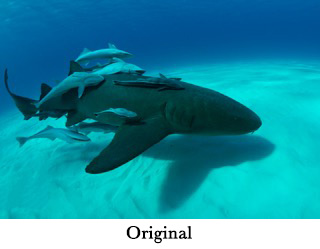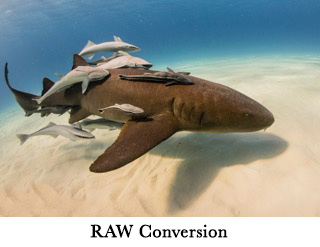Vivid-Pix JPEG Picture-FixContents of this Issue: MV Kate, Tiger Beach, The Bahamas Scuba Diving In His Living Room? Papua Explorers, Raja Ampat, Indonesia Three More Popular Wrecks Lost Forever Toilet Paper, Dirty Money, Tiny Cockroaches Now Kelp Forests Take a Beating Stop Critter Manipulation Photos Tweaking the Inwater Recompression Protocol A Day in the Chamber and I Wasn’t Bent Those Dreaded Liability Waivers Checking the Internet While Diving Editorial Office: Ben Davison Publisher and Editor Undercurrent 3020 Bridgeway, Suite 102 Sausalito, CA 94965 from the March, 2017 issue of Undercurrent
Anyone who has a digital camera that can be taken underwater will be aware of the RAW file option as opposed to a JPEG converted by software in the camera. Most keen underwater photographers shoot RAW files so they may make a huge range of adjustments to their photos when editing. But my wife refuses to do that. She wants to get JPEGs directly from her camera, without any work to do later. She's not alone. A problem can arise if she gets the camera setting wrong. I often get it wrong, but it's got to be very wrong indeed for me to be unable to transfer a RAW file to my laptop computer before I save it to a final JPEG. I nag my wife to shoot in RAW format, but she is steadfast in her refusal. So what to do with those JPEG pictures she takes that are almost the right color? Underwater colors can be very wrong at times. Vivid-Pix has come up with stand-alone software called Picture-Fix, and I loaded the Land & Sea+ version onto my laptop to see how easy it was to use. You select the image you want to modify from your computer's memory, and you can choose from nine alternative treatments. You can then tweak the colors by adjusting red, blue and green values, change the contrast and brightness, and alter what they call "depth removal" that seems to be the equivalent of vividness or color saturation. I gave Vivid-Pix a tough test by loading an underwater picture I had shot by natural light without any in-camera white-balancing. Picture-Fix didn't do a bad job of correcting the color and getting rid of the awful blue cast, but I'm afraid it didn't stand the test of comparison with the subtlety of the JPEG that I transferred from the RAW file that I had corrected in the Photoshop RAW converter. However, you get what you pay for, and this software is certainly a lot more attainable at $79. And, there's a version for every computer operating system. (You can't buy Adobe Lightroom; you subscribe to it for about $120 per year.) You can easily download a trial version of Picture-Fix to find out if it suits you. It will certainly improve the look of the JPEGs from your camera, though it falls short of professional standards that can be achieved by starting with raw files. www.vivid-pix.com - John Bantin |

I want to get all the stories! Tell me how I can become an Undercurrent Online Member and get online access to all the articles of Undercurrent as well as thousands of first hand reports on dive operations world-wide
| Home | Online Members Area | My Account |
Login
|
Join
|
| Travel Index |
Dive Resort & Liveaboard Reviews
|
Featured Reports
|
Recent
Issues
|
Back Issues
|
|
Dive Gear
Index
|
Health/Safety Index
|
Environment & Misc.
Index
|
Seasonal Planner
|
Blogs
|
Free Articles
|
Book Picks
|
News
|
|
Special Offers
|
RSS
|
FAQ
|
About Us
|
Contact Us
|
Links
|
3020 Bridgeway, Ste 102, Sausalito, Ca 94965
All rights reserved.